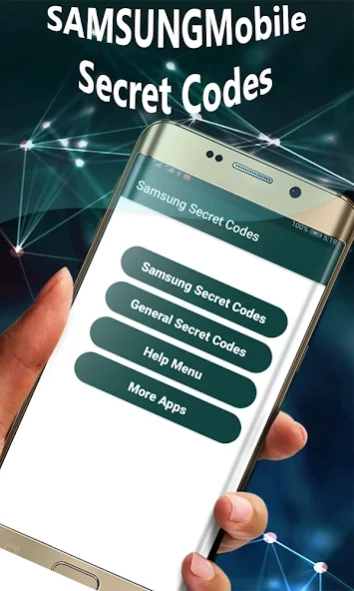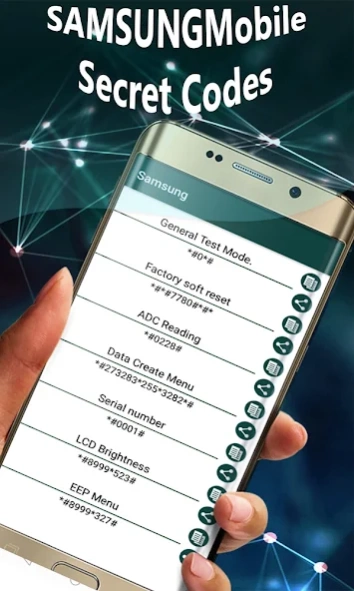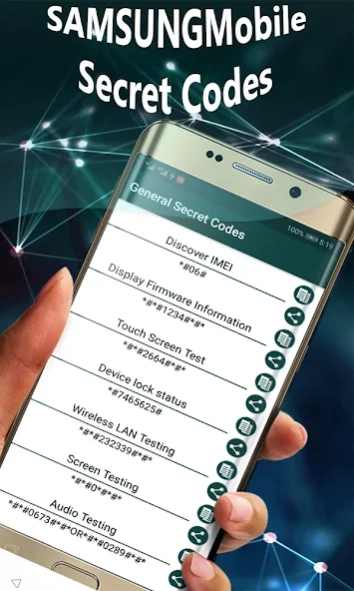Secret Codes For Samsung 1.8
Free Version
Publisher Description
Secret Codes For Samsung - Secret Codes of Samsung include the android secret code of Samsung.
Secret Codes of Samsung include the android secret code of Samsung. You have to click on copy button, code automatically copied and paste it on dialer by long press.
Some code of them may not work on specific devices, but you can still try them because their manufacturer does not allow them. You can copy and share it with your friends.
Secret Codes of Samsung include:
Sims unlock guide
Phone information
Battery information
Wifi information
Battery history
Usage statistics Check Update
Reset Device guide if you forgot password
Unlock the device if your forgot password
Recover Forgotten pattern
Engineering mode
GPS test mode
Touch Test Network
GPS
Bluetooth
WLAN test
Firmware version information
Factory tests, PDA
Display the IMEI number
Super Mode
Service Menu
Factory reset
Screen Test
Test Device is original or copy
Check battery timing
Machine information
Software Information
Test Photograph RGB and much more.
Warning: After execute these hash code, your device might be affected. So keep backup your important data before execute hash code.
Note: This is not official Application of Samsung.
About Secret Codes For Samsung
Secret Codes For Samsung is a free app for Android published in the Teaching & Training Tools list of apps, part of Education.
The company that develops Secret Codes For Samsung is My_Apps_Studio. The latest version released by its developer is 1.8.
To install Secret Codes For Samsung on your Android device, just click the green Continue To App button above to start the installation process. The app is listed on our website since 2024-01-22 and was downloaded 3 times. We have already checked if the download link is safe, however for your own protection we recommend that you scan the downloaded app with your antivirus. Your antivirus may detect the Secret Codes For Samsung as malware as malware if the download link to com.secret_code.android.samsung_mobiles is broken.
How to install Secret Codes For Samsung on your Android device:
- Click on the Continue To App button on our website. This will redirect you to Google Play.
- Once the Secret Codes For Samsung is shown in the Google Play listing of your Android device, you can start its download and installation. Tap on the Install button located below the search bar and to the right of the app icon.
- A pop-up window with the permissions required by Secret Codes For Samsung will be shown. Click on Accept to continue the process.
- Secret Codes For Samsung will be downloaded onto your device, displaying a progress. Once the download completes, the installation will start and you'll get a notification after the installation is finished.